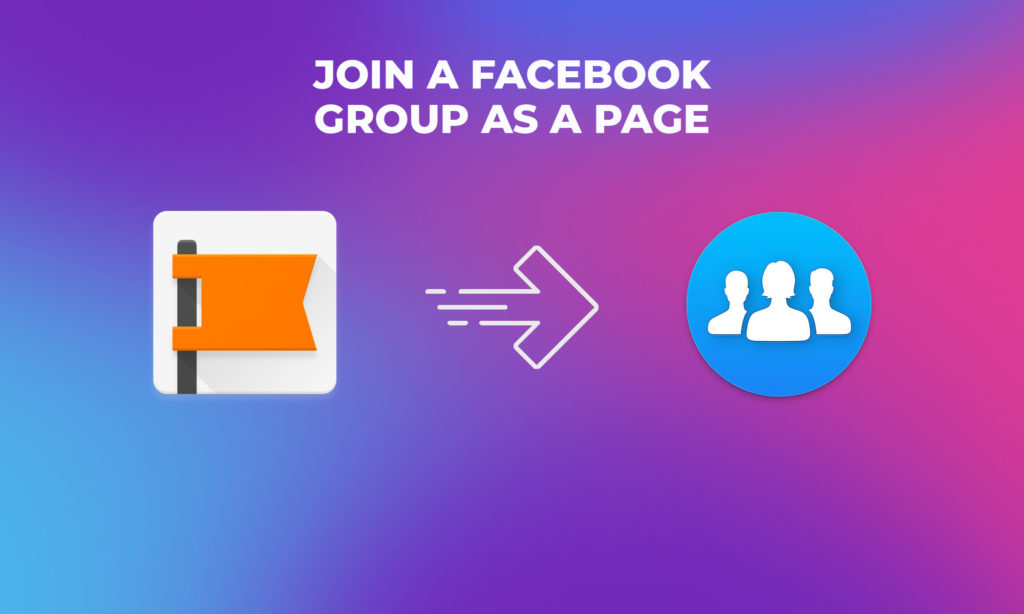
For many businesses, Facebook groups are a fantastic opportunity for them to showcase their products or services to people who have already shown an interest in a particular niche, sport, category, or apparel.
Facebook groups have grown tremendously in the past few years. There is a Facebook group for everything, and many of them are pretty active and popular. That being said, Facebook groups are an excellent way for businesses to engage with their target audience and fans, where they can join the online conversation and build relationships with like-minded people. While Facebook pages are great, they aren't designed to engage with people like a group can.
This guide provides a clear and concise method for businesses to join Facebook groups using their page profiles, facilitating direct engagement and community building within these platforms.
You may not have the same experience as the one I've listed above, and this will usually be because the group admins have changed the settings.
Not all accept pages to join the group and only allow personal profiles. You can tell this is the case once you've clicked on the join group icon, and if you dont get the "Choose how to join group" option, then the group only allows personal profiles.
Only the page admin can join Facebook groups. So if you don't have this level of access, you will need to contact the admin, and either request them to increase your access or get them to do it.
If you are already a member of the group with your personal page, you won't have the option to join again. From here, you'll have two options.
In the dynamic realm of digital marketing, Facebook Groups have emerged as a pivotal platform for fostering community engagement and brand visibility. Traditionally dominated by personal profiles, these groups have recently undergone a significant transformation with the introduction of the ability for Pages to join and participate in group activities. This change unlocks a plethora of opportunities for businesses, celebrities, and public figures.
By integrating Pages into Facebook Groups, brands can now directly engage with dedicated communities, tailor their content to niche audiences, and enhance their visibility. This engagement is not just about broadcasting messages but also about listening and interacting with fans in a more personal and meaningful way. It allows for direct feedback, community-driven content, and a deeper understanding of customer needs and preferences.
For public figures and celebrities, this feature serves as a bridge to connect more authentically with their fan base, fostering a sense of community and loyalty. Overall, the ability for Pages to join Facebook Groups marks a significant shift in how businesses and public figures can leverage social media for community building and customer engagement, making Facebook Groups an even more essential tool in the digital marketing arsenal.