In the ever-evolving landscape of web design, grasping the fundamental elements of web architecture is crucial. As a freelance web designer with a decade of experience in crafting modern websites, I recognise the importance of understanding these elements to create visually appealing and functional designs. This understanding is not just about using the right tools; it's about harnessing them to create experiences that resonate with users.
Enter Bricks Builder, a popular tool in the web design toolkit. Known for its flexibility and ease of use, Bricks Builder has emerged as a go-to choice for professionals aiming to construct engaging, modern websites efficiently. Its popularity is underpinned by its capability to simplify complex web design tasks, making it a staple in the web designer's arsenal.
In this article, we'll explore two pivotal elements in Bricks Builder: blocks and divs. While they might seem similar at first glance, their subtle differences significantly impact how we design and structure websites. Understanding these differences is akin to a painter knowing their brushes: it's essential for creating the masterpiece that is a well designed website.
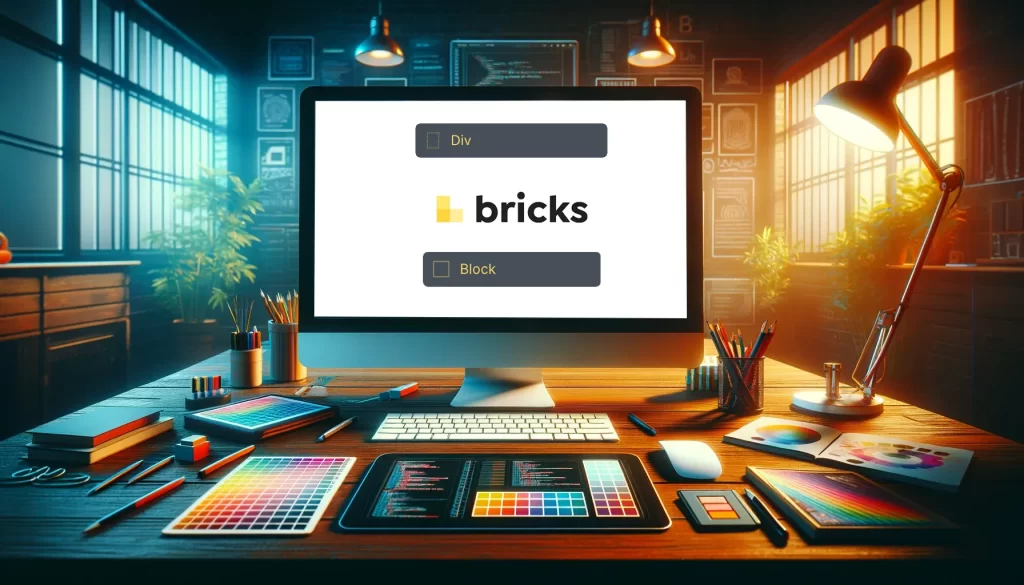
Block: display is set to Flexbox style with 100% width.
Div: unstyled div with display set to block.
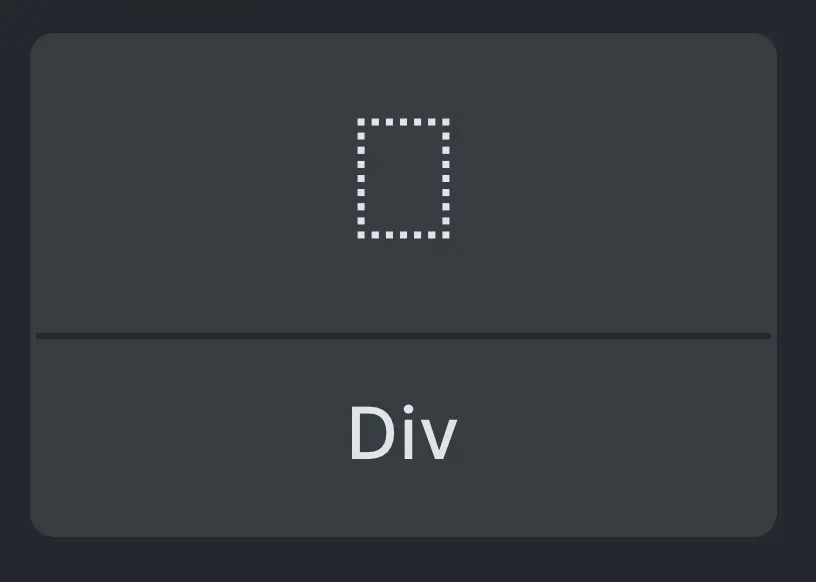
In Bricks Builder, divs are essentially the most generic container elements. They are analogous to the <div> element in HTML, providing a blank canvas without any preset styles. This means a div in Bricks Builder is inherently flexible and grows in size based on the content placed inside it. It's the go-to choice when you need an unstyled division in your layout, offering maximum control over the styling and behaviour of the content it encompasses.
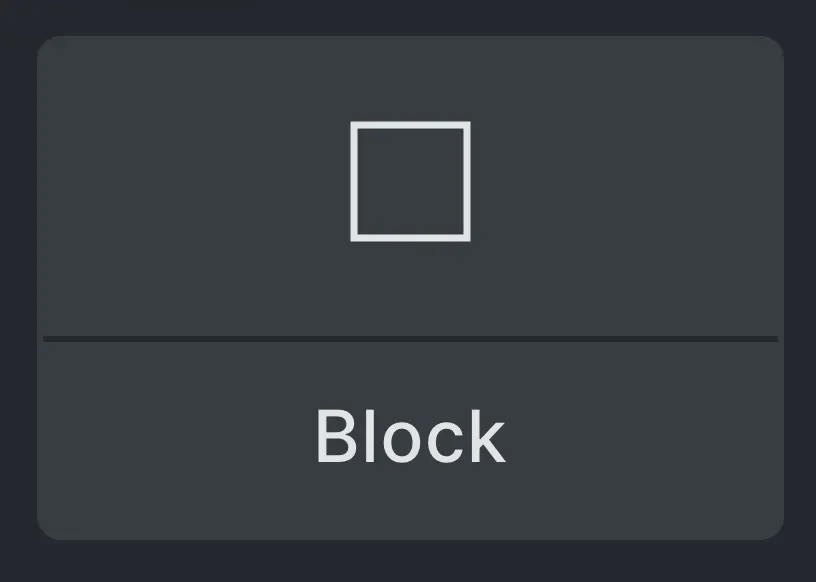
Blocks in Bricks Builder, while also representing the <div> element in HTML, come with preset styles. Notably, a block element automatically has a display flex set on it and is configured to a width of 100%. This makes blocks inherently more structured compared to divs. They are designed to expand horizontally to fill the available space, making them ideal for creating layouts that require elements to be aligned in rows or columns, such as in grid layouts or for structuring content sections.
The decision to use blocks or divs hinges on the specific needs of your layout in Bricks Builder:
In essence, blocks offer a head start with some default styles, particularly useful for structural components of a webpage. Divs, on the other hand, are your blank slates, perfect for when you need total freedom in styling and layout.
Both blocks and divs are versatile and can be customised extensively. You can always add flex properties to a div or alter the default settings of a block. The choice between them depends largely on the specific requirements of your web design project and the level of predefined styling you prefer to start with.
In conclusion, understanding the distinction and appropriate use of blocks and divs in Bricks Builder is a pivotal aspect of modern web design. Blocks, pre-configured with flexbox and a full-width attribute, offer a robust foundation for creating structured, responsive layouts that are essential for columns and horizontal alignment. Divs, on the other hand, serve as a blank canvas, granting unmatched flexibility and control for bespoke designs. They adapt and grow according to the content within, making them ideal for more fluid and unique web elements.
I hope this blog post has illuminated the nuances between blocks and divs, equipping you with the knowledge to make informed decisions in your web design projects. Whether you're crafting a rigidly structured layout or an organically flowing design, the effective use of blocks and divs can significantly enhance your web creations. As always, the key lies in understanding the tools at your disposal and applying them to suit your vision. May this insight elevate your designs and bring your web projects to new heights of functionality and aesthetics!