
Is your web page showing as Discovered – Currently Not Indexed? This means that Google knows about the page, but it hasn't crawled and or the page within the Google rankings.
However, the pages are visible to users only if the links to the page is shared, as these pages are not included in any search result.
You can find your page is in a state of discovered currently not indexed by heading over to the Google search console.
In the left menu, select:
Coverage > Excluded > Discovered – currently not indexed
Google Search Console will then show the entire list of every page on your website that has been placed within the discovered currently not indexed state.
If you don't use Google search console, then you can check if the pages are indexed by searching using the following:
site:*page URL*
Although there are many reasons why a webpage could inherit the status of discovered currently not indexed, this is what Google is saying about it.
"Typically, Google wanted to crawl the URL, but this was expected to overload the site; therefore, Google rescheduled the crawl. This is why the last crawl date is empty on the report."
I found a few web pages that had been in the state for only a day or so before Google indexed and listed the page within the SERPS. So it's likely a brand-new page that has just been published could fall into what Google is saying above. But many people have found that they could be in the state for months on end, with no light at the end of the tunnel in terms of getting their page indexed.
There is no SilverBullet when it comes to discovered currently not indexed and fixing the issue as each website is individual. Therefore the solution will probably differ from one to the next. Time tends to be the biggest factor, as younger websites (under 1-year-old) can take a while for pages to naturally get indexed by google. But there are some things you can try to persuade Google to crawl and index your webpage.
Google offers an instant index API that enables you to submit 200 URLs per day for instant indexing. I've used this many times for new websites which are stuck within the Discovered Currently Not indexed state.
To enable this feature I use SEO Press Pro Plugin to enter the code within the website. There are other setup stages that you'll need to follow, like setting the API, generating the JSON code for the website & giving the API access to your Google Search Console Property.
The full instructions you'll need to follow can be found here.
I managed to index a page within 1 hour of using the API as you can see below.
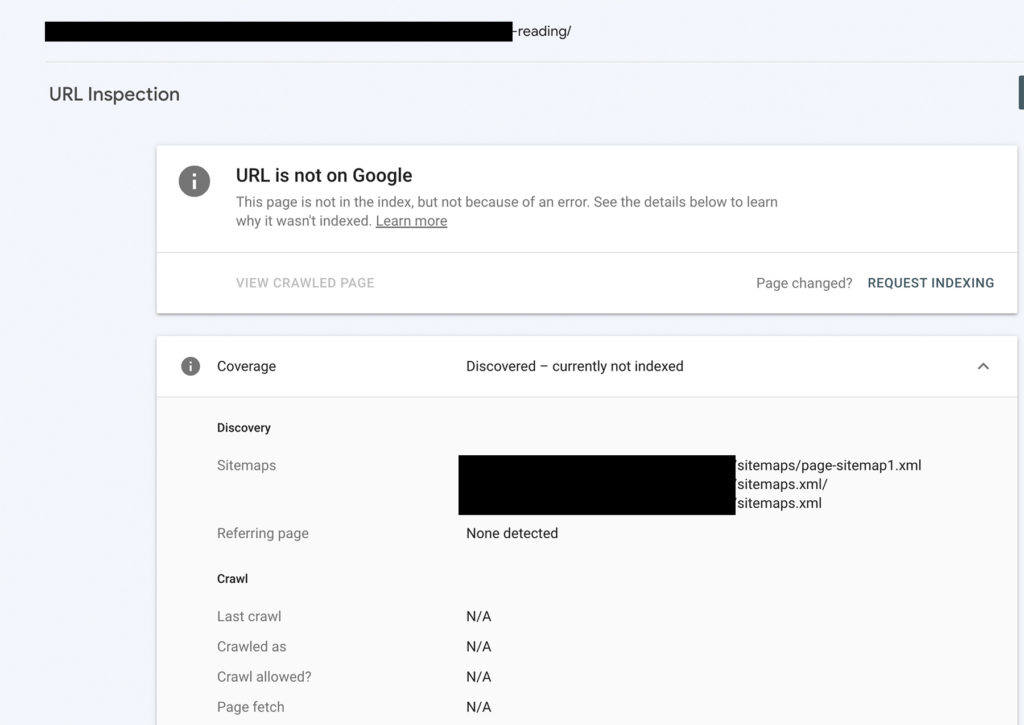
Once you have started the Google Indexing API process, head back to Google Search Console, within a few minutes the page will start showing as Crawled - currently not indexed.
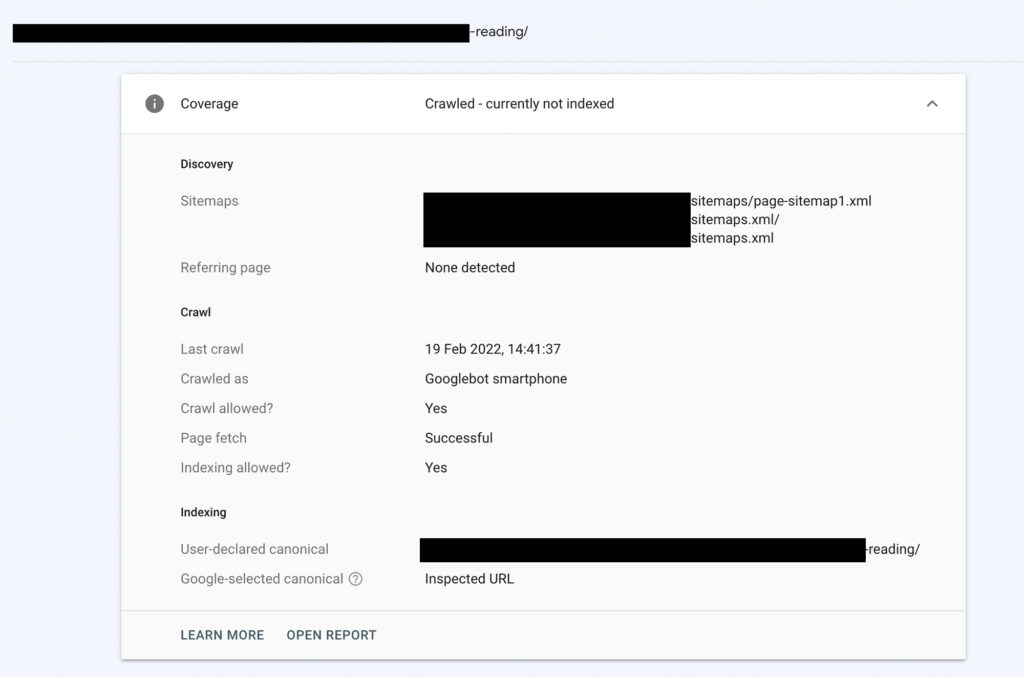
This means Google has now crawled the page and it's well on its way to getting indexed. Once it's at this stage, all you need to do is wait a few hours and you're page will indexed.

As you can see above the page has now been indexed.
If you haven't used the API, and opted for other changes head back to the search console and resubmit pages. Nothing will be immediate at this stage, and it will be a case of now waiting maybe a few hours or sometimes days before the status changes.
Nothing is guaranteed, and even if you've made the changes that I've listed above, google still may not decide to crawl your webpage and index it.
As you can imagine, this has been a problem for many SEO publishers worldwide to get their content seen. Other people have had different strategies and approaches to this problem and tried various things to resolve it, and here's one I've just recently seen.
Could "Discovered - but currently not indexed" put a URL in some sort of 'blacklist'?
— Dan Shure (@dan_shure) November 8, 2021
Thought I'd share something strange and interesting that happened w/a few blog posts of a client..
(1/5) (I hate doing threads but this needs a little detail) ??
Google isn't obliged to index every single page which is on every single website. The cost of this will be astronomical, and therefore google implements the discovered currently not index status for pages they deem not worthy of being indexed at that time.